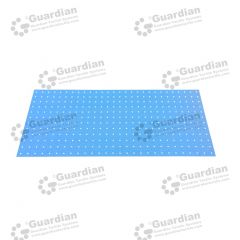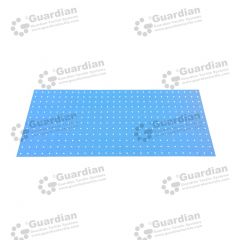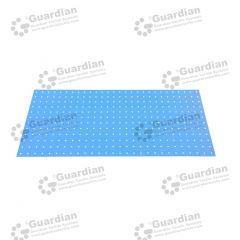Uniclic Installation Kit
Product Information
SKU: Install_Kit
Product Downloads
The Quick-Step installation set contains everything you need to rapidly install your floor without damaging it:
a tapping block
adjustable spacers (to make sure you get the expansion joints right)
a metal crowbar
How to install your Hybrid vinyl floors
STEP 1: Prepare your subfloor
First, you’ll need to inspect the subfloor. While Pulse Hybrid can handle most irregularities, we highly recommend making sure the surface is level, stable and clean, and to remove all existing floor covering before getting started.
STEP 2: Collect your tools
Save yourself a few trips and make sure you have the following tools handy:
a hammer
a saw that’s suitable for vinyl
a mouth mask
a tape measure
safety glasses
a bevel to measure the corners
cleaning material
a thin piece of rope
gloves
a pencil
levelling compound
calculator
a Quick-Step installation set containing a pull-bar, spacers, and a tapping block
STEP 3: Start laying your Hybrid vinyl floor
First, check how many full rows of planks you will need by dividing the width of the room by the width of a plank. Make a mark on the wall where you’ll be laying your last full plank. The last plank should be at least 5 cm wide to ensure easy installation.
Unpack your planks and mix them up to avoid laying identical patterns and colour variations too close together.
For best results, start laying your first row of Pulse Hybrid planks in line with the longest wall, but not flush against it (as walls are hardly ever perfectly straight).
Make sure to alternate your alignment so that end joints of successive rows are never in line. We recommend at least 30 cm between them.
Click the first plank of the second row into the first plank of the first row (see video) and keep going like that.
STEP 4: Cut your Hybrid vinyl floor
Inevitably, you’ll need to cut your Pulse Hybrid planks to complete your floor. Wear gloves and use a pencil to draw your cutting lines. Always saw your planks with the top surface decoration facing upwards.
| SKU | Install_Kit |
|---|
Related products
Need more information?
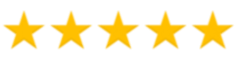
- Michelle
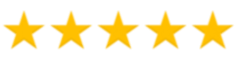
- Henry
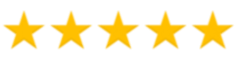
- Roger
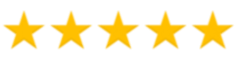
- Ben
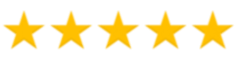
- Tim